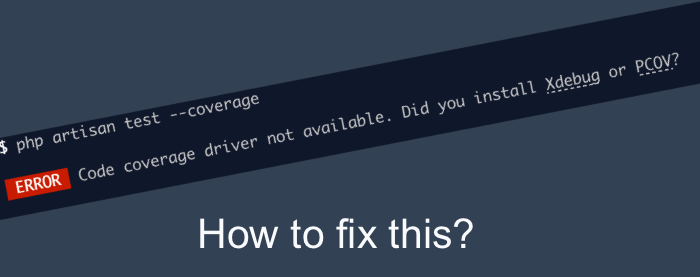
If you use Laravel Herd in MacOS and have been trying to see the test coverage using the command php artisan test --coverage and getting the follwoing error:
 Error while running artisan test with coverage flag
Error while running artisan test with coverage flag
This is because Herd doesn’t come with PCOV installed as a pre-installed extension. You can also see if pcov is in the enabled module list using the command:
php -m | grep pcov
As you have seen, PCOV is not installed in your local machine. Now, following this article in laravel-news.com, you can install PCOV using homebrew command as below:
brew install shivammathur/extensions/pcov@8.3
Don’t forget to replace 8.3 in the with the php version you are using.
Once the PCOV in your local machine, ideally, if it was not Herd, you could have run that php artisan command using the coverage flag. This brew command installed PCOV but not for your Herd-PHP.
So, two things you need to know. One is to find out where the pcov is installed. We need pcov.so file path based on the Herd documentation for manual extensions. Secondly, we need to put that path as an extension in our php.ini file. Thus we also need to know about location of php.ini file.
1. Where is PCOV installed and where is pcov.so file?
As we have installed PCOV using the brew, it should be installed somewhere like: /opt/homebrew/Cellar/pcov@8.3/1.0.11. Which means there should be file called pcov.so.
Thus, the full path of pcov.so is: /opt/homebrew/Cellar/pcov@8.3/1.0.11/pcov.so
2. Where is our active php.ini file?
Finding php.ini file is straight forward in Laravel Herd. Click on the Herd icon from the menu bar and click on the Open Configuration files menu.

Click on Open configurations files to open php.ini file
You can also find the path of the php.ini using the command:
php --ini
The path should be something like:
/Users/<username>/Library/Application Support/Herd/config/php/83/php.ini
Open that file in your faviorite editor and add the following line at the end of that file then save and close the file:
extension=/opt/homebrew/Cellar/pcov@8.3/1.0.11/pcov.so
Then restart Herd using command:
herd restart
If Herd restarts without any error you should be able to see PCOV enabled using our old friend:
php -m | grep pcov
Which means Herd in our Local Machine is equiped with PCOV! Now it’s time to see our test coverage!
php artisan test --coverage
This should run all our test cases and then show the test coverage. Congratulations!
You can also find few other tips regarding generating code coverage from this article from laravel-news.com I mentioned before.
Happy Coding!
